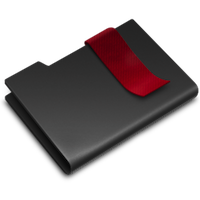Dropzone 2.0 Launched
I’m thrilled to announce that Dropzone 2.0 is now launched and available on the Mac App Store. To celebrate the launch, Dropzone will be available for the special price of $9.99 USD. This price will be available until the 5th of February (3 days only) and then the price will return to $14.00 USD.
UPDATE: Due to some issues with Dropzone not being available initially in all regions due to some App Store problems, the special price of $9.99 USD will be extended until the 8th of February
We’ve put together an HTML5 demo of circles for you to checkout. It allows you to see Circles in action and shows some of the new features of Dropzone 2.
The new Circles feature was inspired by the Radial Menu found in Path 2. Here’s a short video showing Path 2 and Circles. You’ll want to blow it up and watch it fullscreen.
New in this version:
-Circles: Circles are a great new way to use your favorite Dropzone destinations
-New improved system for accessing recently shared links
-New improved Amazon S3 support
-Dropzone HUD now stays visible during show desktop activation or when switching to other fullscreen apps
-New task completion sound
-Fixed issue where certain high port numbers couldn’t be used for SCP/FTP destinations
-Added an option to choose whether to intall applications in the user or main application folder
-Many other bug fixes and improvements
Mac App Store upgrade issues
As you’ve probably seen, releasing Dropzone exclusively on the Mac App Store has generated some controversy.
Here are the main concerns customers have. I’ll do my best to answer them:
Why is Dropzone 1.0 only available on the Mac App Store? I purchased the non-Mac App Store version and I should be entitled to a free upgrade:
Yes. I would agree and normally be happy to offer this. I always intended to offer a free upgrade to 1.0 for users who purchased the earlier version. Unfortunately the Mac App Store doesn’t provide me with any way to accomplish this. Apple give out 50 promo codes per version of my app, most of which got used up in the first few days for reviewers and giveaways. I also gave away about 25 codes to people who had bought the pre-Mac App Store version in the last few weeks.
OK, fine. So why won’t you release Dropzone 1.0 via sparkle and then I can upgrade for free like that instead of purchasing again on the Mac App Store?
Unfortunately I had to modify Dropzone significantly so it would pass through Apples app review process and 1.0 works a bit differently from the original version. It now resides in the menu bar instead of the dock. Some users prefer the app in the dock and I don’t want to release an update that significantly changes the core function of the app, which would definitely upset some users.
OK, so then make the upgrade an optional download and then users can decide whether they want to upgrade or not…
Yes, I could do this. The issue with this is that the Mac App Store version and the original version use completely different licensing systems. When I began work on the Mac App Store version I stripped out all the registration and licensing code used in the original. To release the Mac App Store version I would have to add all this licensing code back in and then maintain 3 completely different versions of the app, the Mac App Store version, the non-Mac App Store 1.0 version and the original dock based version. That’s a large amount of effort for questionable payoff. I feel that this time could be better spent adding new features or improving the existing version of the app.
But can’t you use separate Xcode build targets to automate the three different build targets and automatically produce non-MAS and MAS compatible versions?
Yes, in theory and this is what many developers are doing to produce a MAS and non-MAS compatible binary. I’ve started going down this path with another one of my apps and it’s really pretty messy, I have to have a lot of macros in the code to do stuff like remove this ‘Purchase…’ menu item if this is the non-MAS version, don’t include this registration NIB if this is the MAS version etc. I can’t bring myself to mess up the MAS version of the app with all this after stripping all the registration stuff and I would still have to maintain the original dock based version of the app in a separate Xcode project as it is so radically different to the menu item based version.
This is your own fault for moving onto the app store. If it creates this many problems for developers and users then why even move to the store in the first place?
When the Mac App Store was introduced I saw a significant decline in sales and many people emailed me asking when Dropzone would be available on the Mac App Store. I was making almost no sales of the original app and could no longer afford to spend time developing it. I needed a way to get back in the game. I watched many developers re-launch their apps on the Mac App Store and exclaim that their sales were higher than they had ever been. It became clear that I needed to make my app available on the store, or cease development of the app altogether.
What about offering a limited time discount on the Mac App Store so that users of the original app can upgrade at reduced cost?
I wish I’d thought of this. It’s a good idea. Users would still complain, but maybe not to this degree. If I drop the price now then users who have already purchased on the Mac App Store would be upset. But also bear in mind that Apple is taking a 30% cut of sales, so if I priced even lower I wouldn’t make very much.
Let me also say, I’m not entirely in disagreement with those who are upset. I’ve been on the user end of this mess as well. I’ve had to repurchase many apps myself that I had already purchased outside the store. I wasn’t thrilled about it but I did it. Unfortunately the nature of the Mac App Store rules have lead to a situation that is less than ideal for upgrading customers. You have to keep in mind that there are many positive things to be said about the app store as well. Apples review process boosts the overall quality of apps, users can easily use their apps across multiple Macs and don’t have to worry as much about security and malware and the store also allows users to find great apps more easily.
As I have said, I will still update and maintain the original version of the app and I’m truly sorry that this update has caused upset for many of my customers.
New Dropzone destination: Open URLs
The wonderful Brett Terpstra has created a neat little Dropzone destination. He describes it as follows:
This destination will accept input from dropped text, dropped text files or from the clipboard (if it’s clicked directly). It scans for http(s) urls in the content and opens them in the default browser for the system.
It’s great if you keep browsing “sessions” in text notes, or use something like TabLinks or EverSave when browsing. It also works well when someone sends you an email full of links that you want to open all at once.
Just drag one or more text files to the destination, or select and drag a block of text to it. If you click the icon without dragging, it will scan your clipboard for links instead.
I’ve tried it out and it’s pretty awesome. I’m sure I’ll use it often when someone sends me an email that has a bunch of links I need to check out. I simply select the email text, copy it and click on Open URLs in the Dropzone grid. All the URLs get automatically extracted from the email and are now opening in my browser. Really cool.
You can download the destination here. After downloading, simply double click the Open URLS.dropzone file to add it to your Dropzone grid.
Also, I’ve submitted Dropzone 1.1 to Apple and it is now waiting for review. You should be able to update real soon!
UPDATE: Brett Terpstra has posted a full review of Dropzone which is well worth checking out.
Dropzone 1.0 now available on the Mac App Store
It gives me great pleasure to announce that Dropzone 1.0 is now available on the Mac App Store.
This new version is available now for $14. You will notice that Dropzone 1.0 is a little different from the old version of Dropzone. Instead of residing in the dock, the new version is contained in a menu item in the OS X status bar.

If you purchase the Mac App Store version it will still load all your destinations and work just the same as before apart from this change of location.
While I still plan to support the old, dock based version of Dropzone, moving forward I will be focussing development efforts on the Mac App Store version.
Dropzone 0.6 Released

Dropzone 0.6 has now been released and fixes the issues with the ImageShack and TwitPic destinations. You do not need to re-install these destinations, just updating Dropzone by right clicking on the dock icon and doing ‘Check for updates…’ will be sufficient.
One other note, if you use the Dropbox destination it has recently been updated. You can download the updated version here. Many thanks to Philipp Fehre for keeping this up to date.
Dropzone 0.5 Released – Now Fully Lion Compatible

Dropzone has just been updated. This update contains the following fixes:
- Fixed issue with FTP transfers failing in Lion
- Fixed issue where copying or moving folders with back ticks in the name would fail
- Added support for Ruby 1.9
The Imageshack & TwitPic destinations still have issues due to changes in the APIs. We will have updates for these destinations out shortly.
Our other app, Frenzy has also been updated and is now fully compatible with Lion as well.
Dropzone 0.4 Released

Today I have two exciting pieces of news.
The first things is, Dropzone has finally been updated. The update is mostly bug fixes, but there are a couple of new things as well.
Moving files with Dropzone is now much faster, and a short delay before the grid opens has been added as many users (including myself) were finding that they were accidentally activating Dropzone when they really meant to drag a file to the trash. The share text destination has also been fixed.
If you want to tweak the delay before the grid opens when dragging, a hidden default has been added. You can adjust it by opening a Terminal and typing the following:
defaults write Dropzone dragDelay -float 0.25
killall "Dropzone Helper"
You then need to right click on the Dropzone dock icon, click ‘Quit Dropzone’ and then click the dock icon again to relaunch the helper and the main app.
The delay is in seconds and the default is 0.25.
The second piece of news is that I have finished my second app – Frenzy. The reason Dropzone has not been updated until now is I have been focusing completely on building this.
I’m really proud of how it has turned out and am releasing it today as a free beta. Take it for a spin at http://frenzyapp.com and let me know what you think.
Thank you all for supporting my work. I look forward to releasing many more updates for both Dropzone and Frenzy in the future.
Dropzone 0.3.3 Released
![]()
We’ve just pushed out Dropzone 0.3.3.
This version includes a boatload of bugfixes, but also a couple of new features.
Most significantly, we have majorly improved and revamped the Install Application destination so it can handle more situations and added support for dragging items from iTunes.
So right click on the Dropzone dock icon and click ‘Check for updates…’ now.
Let us know what you think of the new version.
We also wanted to take this opportunity to publicly thank both Philippe Martin and Justin Mrkva of NovaStorm Software for their help and patience fixing some pretty nasty bugs.
How do you use Dropzone?
There’s an interesting thread developing on our newly created forums.
I’ve asked Dropzone users to post a screenshot of their grids and then explain how they use each destination they have added.
If you’ve been playing with Dropzone but aren’t sure how to get the most out of it, this is a great way to learn about how other users (myself included) use Dropzone in their daily Mac workflows.
Go check it out and then tell us how you use Dropzone.
Dropzone 0.3.2 Released with Multitasking support
In earlier Dropzone versions, you could only perform one action at a time. e.g. if you were uploading a picture to TwitPic, then you couldn’t use the grid to launch an application or upload a different file to Flickr at the same time. You had to wait until the other task finished. This was a pain.
So, we went and added multitasking support, and while we were at it, greatly improved the task status window user interface.
New tasks get added to the bottom of the stack, and when a task finishes, the tasks below it slide up. So you can now run as many tasks as you like.
The other cool thing is that the destination icon is now shown beside each task so you can easily tell which task is which.
I think after trying it, you’ll agree that this takes the app to a whole new level.
We’ve also redone the Recent URLs feature. It stores the last 15 URLs, remembers them between launches and you can still access the list even when Dropzone is closed.
We’ve also fixed a bunch of bugs and made some enhancements to the API for destination developers.
IMPORTANT: We have discovered a bug in our auto-updating system that will prevent existing users from automatically upgrading to 0.3.2. So you will need to uninstall your current version and install the new one manually. This is not as painful as it sounds, to uninstall Dropzone, simply drag it out of your dock. A dialog box will pop up, click ‘Uninstall Dropzone’ and it will be removed from your system.
Then download Dropzone 0.3.2 from here. Unzip it and double click on Dropzone.app. You do not need to move it to your applications folder, as Dropzone will do this for you. Your destinations database and registration info will be preserved.