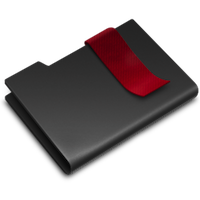The wonderful Brett Terpstra has created a neat little Dropzone destination. He describes it as follows:
This destination will accept input from dropped text, dropped text files or from the clipboard (if it’s clicked directly). It scans for http(s) urls in the content and opens them in the default browser for the system.
It’s great if you keep browsing “sessions” in text notes, or use something like TabLinks or EverSave when browsing. It also works well when someone sends you an email full of links that you want to open all at once.
Just drag one or more text files to the destination, or select and drag a block of text to it. If you click the icon without dragging, it will scan your clipboard for links instead.
I’ve tried it out and it’s pretty awesome. I’m sure I’ll use it often when someone sends me an email that has a bunch of links I need to check out. I simply select the email text, copy it and click on Open URLs in the Dropzone grid. All the URLs get automatically extracted from the email and are now opening in my browser. Really cool.
You can download the destination here. After downloading, simply double click the Open URLS.dropzone file to add it to your Dropzone grid.
Also, I’ve submitted Dropzone 1.1 to Apple and it is now waiting for review. You should be able to update real soon!
UPDATE: Brett Terpstra has posted a full review of Dropzone which is well worth checking out.