Dropzone 0.3.1 Released
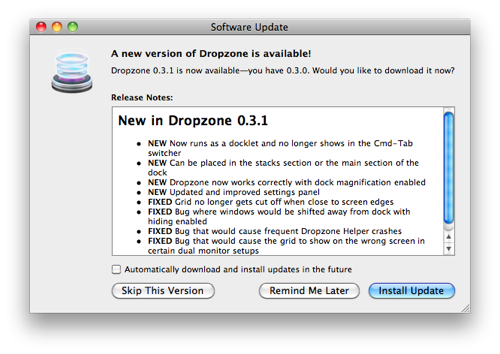
I’m excited to announce that Dropzone 0.3.1 is finished and ready for you to upgrade. I’ve put together a quick screencast to walk you through what we’ve been working on:
We have been mainly focusing on improving the underlying infrastructure of the app.
Now that we have these important parts working the way they should we will start adding new features with multi-tasking and API improvements being a priority.
Dropzone 0.3.0 Released
![]()
After two months of solid development. Dropzone 0.3.0 is finally ready for release.
To upgrade now, click on the Dropzone dock icon then on the Dropzone menu and click ‘Check for updates…’
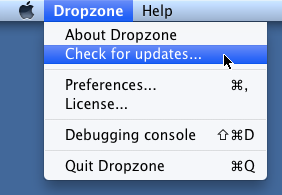
This is a big update, and although only a couple of new features have been added, lots of work has been done behind the scenes to make Dropzone more usable.
All the grid rendering code has been redone from scratch to be faster and smoother, and also, you can now resize the grid icons, which is especially useful on smaller screens where you don’t want the grid taking up so much space. I recorded a quick screencast of these updates here.
We’ve also added an SCP upload destination which lets you easily upload files via SSH thanks to the work of Peder Olsen.
You need to be running Dropzone 0.3.0 to use this destination. So if this is something you need, upgrade and then download this destination here.
Dropzone 0.2.9 Released

We’ve just pushed Dropzone 0.2.9 via Sparkle. It fixes a bunch of bugs and adds several cool new features:
First of all, Dropzone’s Install Application destination now supports zip files. So you can drag a zip file containing an application onto your grid and Dropzone will extract it, move the application to your applications folder, run it and trash the zip for you.
But the other really neat thing is that you can now open dmg and zip files directly with Dropzone without even using the grid.
You can set this up in Firefox by selecting Dropzone as your ‘Open with’ application once and it will remember to open dmg files with Dropzone in future.
If you’re installing an application from a zip file like say, Delicious Library for example, you can right click on the file and then use Finders ‘Open With’ menu to install the application inside.
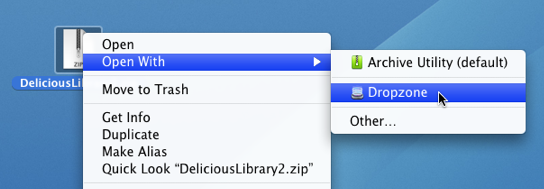
Another thing, if you’re feeling brave, you can set Dropzone as the default application to handle all dmgs on your Mac. You can set this up by right clicking on a dmg, selecting ‘Get Info’, and then selecting Dropzone from the ‘Open With’ Drop down menu and clicking ‘Change All…’
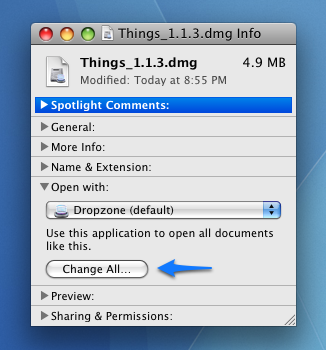
If you happen to open a dmg that doesn’t contain an application, Dropzone will still mount the disk image as normal and show you the contents, so you can use it as a drop in replacement for the default DiskImageMounter.
The other new feature in 0.2.9 is Dropbox support, but we’ll talk more about that in a later post.
bit.ly URL shortener destination added
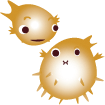
We’ve just added a bit.ly URL shortener destination. If you drop a URL on it, a shorter bit.ly URL will be put on your clipboard.
bit.ly is probably the best URL shortener as it lets you track how many clicks your URL has had.
As an example, here is a URL shortened with bit.ly:
To get stats on the URL, I go to:
Under my bit.ly account I can also choose whether I want stats for the URL to be public and see a listing of recently shared URLs. bit.ly can also be set to auto-tweet my URLs. Very useful.
Download the Dropzone destination script here. You need to sign up for a free bit.ly account to use it.
Thanks to Sergej Müller for contributing this!
New trick – Print instantly with Dropzone
We’ve just added a pretty neat destination – If you drag a file or image onto it, it immediately prints it to your default printer.
You can also drag multiple files onto it – e.g. if I want to print a bunch of text files or PDFs I just drag them onto the Print destination and they’re sent to the printer.
And it’s 3 lines of code. No joke. Download here.
Dropzone Launched
Download it if you haven’t already, and if you like it, support the project by buying a copy – As promised, it’s only $10.
I’m really very proud of it, and have come to depend on it in my day to day work. Although it can take a while before it feels a natural part of your OS X workflow, once you ‘get it’ it becomes an indispensable utility, a lot like Quicksilver or TextExpander.
I see this as just a beginning, and I hope you’ll help me build on it using the Dropzone scripting API. Some pretty neat stuff has already been built. I also need your feedback on how to evolve the API to make it even more useful.
There are many more features I am working on for future releases, such as SFTP, WebDAV and MobileMe support. So if you need these, rest assured they are coming soon.
Meanwhile, I hope you enjoy using the app and let me know what you think of it!


