Dropzone 2.6 Released

Dropzone 2.6 has just been released via the Mac App Store and is also available for direct download customers. This version includes several visual tweaks including a shiny new Circles design. If using the Mac App Store version you can update from the Updates tab of the App Store app. If using the direct version you can update from the Updates tab in the Dropzone Preferences.
Also new in this version is the ability to specify a specific Amazon S3 folder inside a bucket to upload to. You can set this up when adding or editing a Amazon S3 destination (see below).
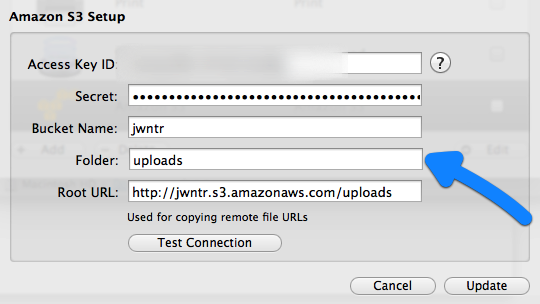
An issue with Amazon S3 uploading has also been resolved where uploading a file with the same name caused the original to be overwritten. Files with the same name are now given a -1 -2 -3 suffix. If you’d like to try setting up Amazon S3 with Dropzone there’s a comprehensive guide available here.
The other major issue addressed in this update is a problem where Dropzone would cause Macbook Pros with both integrated and discrete graphics systems to always use the discrete graphics which resulted in shortened battery life. This issue is now resolved and now only integrated graphics is required for Dropzone.
This is a free update for all existing Dropzone customers.
Dropzone 2.5 Released
Dropzone 2.5 has now been released on the Mac App Store and is also available for direct customers. This version adds Retina display support and many bugfixes.
If you use the Mac App Store version of Dropzone you can update from the Updates tab of the Mac App Store. The direct version should prompt you to upgrade automatically.
Let us know if you have any issues.
Announcing Tweetifier
Over the past few months, I’ve been hard at work developing new app – It’s called Tweetifier and is for notifying you when you get new mentions on Twitter and also displaying stats about your accounts. It’s available in the Mac App Store now for $2. Check out the app website here.
You can view Tweetifier in the app store here.
I’ve also written a much longer blog post over at my personal blog on the process involved in making the app. If you’re interested, check that out here.
If you try Tweetifier please let me know what you think of it!
My Sales from Two Dollar Tuesday
On Tuesday, I participated in Two Dollar Tuesday.
Mike Dattolo from LittleFin emailed me out of the blue and asked if I wanted to participate. He plans to run Two Dollar Tuesday as a regular weekly promotion. One of his own apps, Compartments would be participating in the bundle as well along with Socialite. The idea was that Dropzone and these two apps would be discounted to $2 for one day only. The individual developers would simply reduce the prices of their apps to $2 in the Mac App Store for Tuesday only and we would keep all the proceeds.
I was totally unsure whether to participate. Dropzone normally sells for $14 and I was uncertain whether offering such a large discount was a good idea. I worried about a few things: That it would reduce the perceived value of my app, that it would upset other customers who missed the discount and that the support burden would be too high.
In the end I flipped a coin and decided to go for it. The results of the promotion have blown me away. So much so that I’ve decided to share the actual sales numbers with you all, but first lets take a look at what happened to my ranking in the App Store. Before the feature, my ranking in the Productivity category (U.S store) was averaging around 170 and I was not showing at all in the top paid apps category of the store. On the day of the sale I was propelled into the top 3, not just in the productivity category, but in the top paid apps overall:

People tell me that Dropzone was even beating pages and was second only to Lion for a short while. Unfortunately I did not get a screenshot of this. In Germany I even beat Lion and was the #1 selling app overall.
I have shown sales for the 19th, 20th and 21st to give you a rough idea of how many I was selling at the normal price of $14. There was a little bit of overlap with the 21st (maybe a few hours) as Mike had us set our prices well in advance so that from the start of the 22nd all three apps would be selling for $2. That is why the 21st is quite a bit higher.
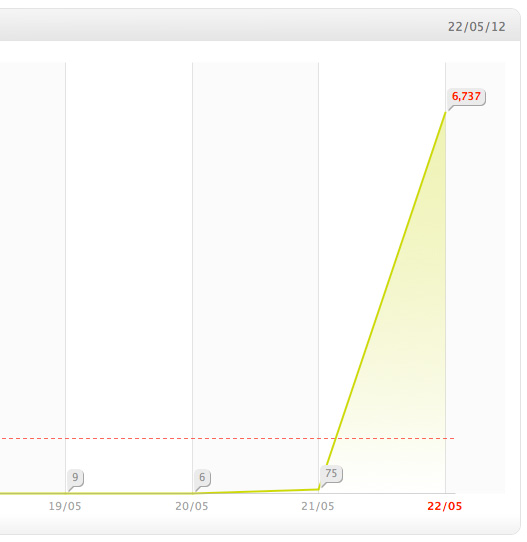
As you can see, I sold over 6700 copies as a result of the sale. I have never before sold any amount close to this much before. When Apple featured me on the front page of the App Store I sold around 300 copies (that was at the old price of $14).
Lets see what this works works out to in terms of actual revenue:

So I made over $8000 US after Apples 30% cut has been subtracted. This is beyond my wildest dreams of what I expected to make.
A lot of this was due to the efforts of Mike Dattolo who did a fantastic job contacting bloggers and marketing the special. It was promoted on The Verge, Lifehacker and a number of other sites. You should check out his Compartments app, and I highly recommend participating in his promotion if you’re asked.
Thank you all for the amazing support and validation of my work.
Dropzone 2.3 Now Available on the Mac App Store
There are quite a few improvements in this version which I’ve covered in detail below:
Circle Labels
Circles now show labels beside them on mouseover or when dragging something onto them. This was an often requested feature.
The main issue here was that if you had two destinations with the same icon (e.g. two folders) then you couldn’t tell which was which. Now you you just brush the mouse over them and the labels are shown. Originally I had the labels always visible but found it looked rather messy. I think the mouseover is an acceptable tradeoff between function and aesthetics. This is how the OS X dock works as well.
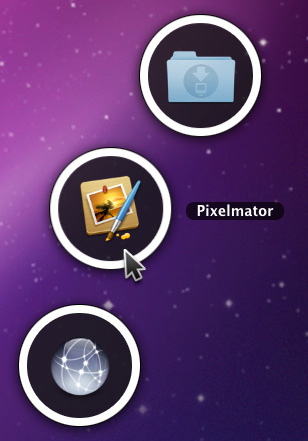
If you’d rather not have these labels, there’s hidden default to disable them. Open Terminal, paste in the following and then relaunch Dropzone:
defaults write com.aptonic.Dropzone DisableCircleLabels -bool true
To re-enable labels, use the following:
defaults delete com.aptonic.Dropzone DisableCircleLabels
TwitPic OAuth
![]()
The TwitPic destination stopped working fairly recently as TwitPic switched off support for username/password authentication and began using OAuth. I’ve now rewritten this destination to support this and bundled it with Dropzone so you no longer need to install it separately. To use this new destination simply go into the Preferences -> Add and then select TwitPic from the action drop down. You will then be directed to the Twitter website and asked to authorize TwitPic with Twitter.

When you click ‘Authorize app’ you’ll be given a pin code to paste into Dropzone to complete the authorization. You can then upload images to TwitPic with Dropzone.
Adjust the Circles activation delay
In some cases, users were finding that they accidentally activated Circles and that it was to sensitive. In 2.3 I’ve added a hidden default so you can tweak the activation delay:
To adjust the delay, Open Terminal, paste in the following and then relaunch Dropzone (you must relaunch Dropzone each time you make a change):
defaults write com.aptonic.Dropzone CirclesActivationDelay -float 1
The delay before the half circle fades in is given in seconds and 0.3 is the default. The above line would increase it to 1 second and decrease the likelihood of accidental activation.
If you want the default delay back you can use the following line:
defaults delete com.aptonic.Dropzone CirclesActivationDelay
Dropzone API Improvements
This stuff below here will only be relevant for developers writing destinations for Dropzone. There are two new OptionsNIBs available in Dropzone 2.3. One is for an API key and the other is for a Username+API key which some web services require.
The API Key OptionsNIB can be used by including the below line in your destination meta data:
# OptionsNIB: APIKey
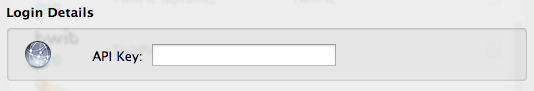
The stored value can then be accessed in a destination script via the variable ENV['API_KEY']
The Username/API Key OptionsNIB can be used by including the below line in your destination meta data:
# OptionsNIB: UsernameAPIKey
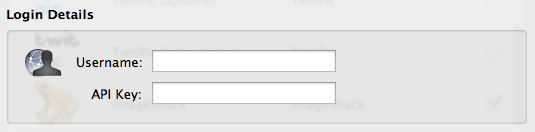
The API Key can then be accessed again via ENV['API_KEY'] and the username via ENV['USERNAME']
There are also many other bugfixes that went into this update. Let me know if you have any questions or feedback on the update either in the comments or by emailing support@aptonic.com
Dropzone Non-Mac App Store Version Released
Until now, Dropzone 2 was only available via the Mac App Store. There were many reasons for this – and I explained why I made this decision in detail here.
This created an unfortunate situation for users who purchased the earlier (0.6 version) of the app as there was no way for me to transition these users to the Mac App Store (although I did give out promo codes to anyone who asked)
I’ve since decided that making Dropzone available exclusively on the Mac App Store was the wrong decision and have now decided to distribute Dropzone 2 outside of the Mac App Store as well. Therefore, I’m pleased to announce that the Non-Mac App Store version of Dropzone 2 is now available.
The first thing this means is that if you have an 0.6 license (purchased or via a bundle) you can download Dropzone 2 and use this license key to register and upgrade for free.
If you’re considering purchasing Dropzone you now have two options – you can purchase via the Mac App Store or directly from us by downloading the free trial and then purchasing via the in-app FastSpring store.
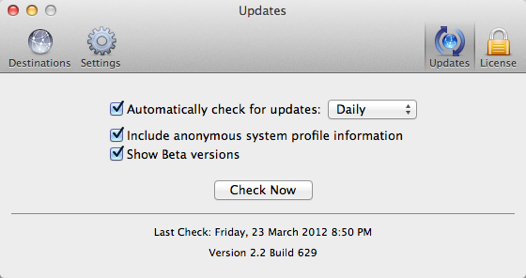
As shown above, in the Non-Mac App Store version of Dropzone there are two new buttons – ‘Updates’ and ‘License’ – In the Updates panel you can control Sparkle updater settings and in the License panel you can enter your registration details or purchase the app.
Note the ‘Show Beta versions’ checkbox. If you tick this you will receive beta updates as well as normal updates. In the past I distributed beta versions of Dropzone manually which was cumbersome and time consuming, this feature will help me to catch bugs earlier and allow a faster release cycle. If you’d like to receive the latest and greatest version of Dropzone and don’t mind reporting the occasional bug, please tick this checkbox.
Note that if you’ve purchased via the Mac App Store this doesn’t effect you at all. You should continue to use that version and you will continue to receive updates via the App Store app.
If you have any questions leave a comment below or email support@aptonic.com
Lifehacker reviews Dropzone
Adam Dachis from Lifehacker recently put Dropzone through its paces:
The software we like to feature is generally free or close to it, but Dropzone turned out to be so much more capable than initially expected that it was worth an in-depth look.
You can read his full review here. I definitely recommend you watch the video he made (above) as it provides an excellent introduction to the app and how to integrate it into your workflow.
Dropzone 2.1 Hits the Mac App Store
I’m thrilled to announce that Dropzone 2 is a huge success.
Apple featured Dropzone on the frontpage of the App Store worldwide for a week and the app made it into the top 10 productivity apps in most countries, including the US store.
This was a dream come true for me. There’s so many talented developers competing for attention on the App Store and for Apple to show Dropzone in the most prominent position available is really exciting.

Many new customers discovered Dropzone and I received an overwhelming amount of feedback. One thing is clear – Everyone loves Circles!
Most of the requests I received were for more Circles and the ability to move the Circles between the left and the right of the screen. Dropzone 2.1 has just been approved by Apple and adds both of these. You can now add an extra Circle and there’s an option to choose which side of the screen Circles should be on as well.
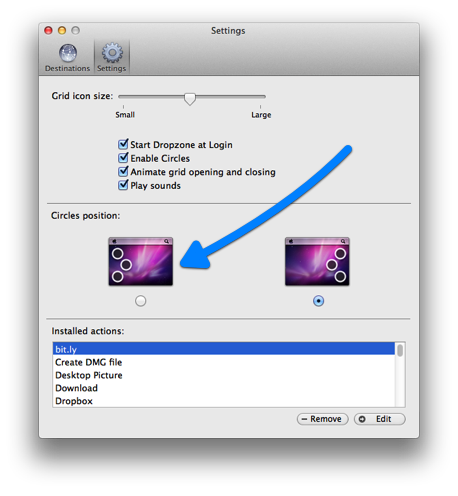
The update is free to all existing Mac App Store users and you can upgrade from the Updates section of the App Store app. I hope you like it!
If you’re new to Dropzone, you should check out the newly added User Guide. It will help you get acquainted with the app. I’ve also recently also recently added a guide to setting up Amazon S3 in Dropzone which is now available here.
I’m already hard at work on the next version of Dropzone and I can’t wait to share more great features with you soon.
Here’s a complete rundown of changes in 2.1:
-You can now add 5 Circles instead of 4
-Added an option to choose which side of the screen Circles shows on
-Fixed a bug where Circles would not function with only one Circle added
-Fixed an issue in the ScriptBridge where unicode text was not handled correctly
-Fixed an issue where the Zip & Email destination would hang in some cases
-Fixed issue where ImageShack destination was missing
Dropzone 2.0 Launched
I’m thrilled to announce that Dropzone 2.0 is now launched and available on the Mac App Store. To celebrate the launch, Dropzone will be available for the special price of $9.99 USD. This price will be available until the 5th of February (3 days only) and then the price will return to $14.00 USD.
UPDATE: Due to some issues with Dropzone not being available initially in all regions due to some App Store problems, the special price of $9.99 USD will be extended until the 8th of February
We’ve put together an HTML5 demo of circles for you to checkout. It allows you to see Circles in action and shows some of the new features of Dropzone 2.
The new Circles feature was inspired by the Radial Menu found in Path 2. Here’s a short video showing Path 2 and Circles. You’ll want to blow it up and watch it fullscreen.
New in this version:
-Circles: Circles are a great new way to use your favorite Dropzone destinations
-New improved system for accessing recently shared links
-New improved Amazon S3 support
-Dropzone HUD now stays visible during show desktop activation or when switching to other fullscreen apps
-New task completion sound
-Fixed issue where certain high port numbers couldn’t be used for SCP/FTP destinations
-Added an option to choose whether to intall applications in the user or main application folder
-Many other bug fixes and improvements
Mac App Store upgrade issues
As you’ve probably seen, releasing Dropzone exclusively on the Mac App Store has generated some controversy.
Here are the main concerns customers have. I’ll do my best to answer them:
Why is Dropzone 1.0 only available on the Mac App Store? I purchased the non-Mac App Store version and I should be entitled to a free upgrade:
Yes. I would agree and normally be happy to offer this. I always intended to offer a free upgrade to 1.0 for users who purchased the earlier version. Unfortunately the Mac App Store doesn’t provide me with any way to accomplish this. Apple give out 50 promo codes per version of my app, most of which got used up in the first few days for reviewers and giveaways. I also gave away about 25 codes to people who had bought the pre-Mac App Store version in the last few weeks.
OK, fine. So why won’t you release Dropzone 1.0 via sparkle and then I can upgrade for free like that instead of purchasing again on the Mac App Store?
Unfortunately I had to modify Dropzone significantly so it would pass through Apples app review process and 1.0 works a bit differently from the original version. It now resides in the menu bar instead of the dock. Some users prefer the app in the dock and I don’t want to release an update that significantly changes the core function of the app, which would definitely upset some users.
OK, so then make the upgrade an optional download and then users can decide whether they want to upgrade or not…
Yes, I could do this. The issue with this is that the Mac App Store version and the original version use completely different licensing systems. When I began work on the Mac App Store version I stripped out all the registration and licensing code used in the original. To release the Mac App Store version I would have to add all this licensing code back in and then maintain 3 completely different versions of the app, the Mac App Store version, the non-Mac App Store 1.0 version and the original dock based version. That’s a large amount of effort for questionable payoff. I feel that this time could be better spent adding new features or improving the existing version of the app.
But can’t you use separate Xcode build targets to automate the three different build targets and automatically produce non-MAS and MAS compatible versions?
Yes, in theory and this is what many developers are doing to produce a MAS and non-MAS compatible binary. I’ve started going down this path with another one of my apps and it’s really pretty messy, I have to have a lot of macros in the code to do stuff like remove this ‘Purchase…’ menu item if this is the non-MAS version, don’t include this registration NIB if this is the MAS version etc. I can’t bring myself to mess up the MAS version of the app with all this after stripping all the registration stuff and I would still have to maintain the original dock based version of the app in a separate Xcode project as it is so radically different to the menu item based version.
This is your own fault for moving onto the app store. If it creates this many problems for developers and users then why even move to the store in the first place?
When the Mac App Store was introduced I saw a significant decline in sales and many people emailed me asking when Dropzone would be available on the Mac App Store. I was making almost no sales of the original app and could no longer afford to spend time developing it. I needed a way to get back in the game. I watched many developers re-launch their apps on the Mac App Store and exclaim that their sales were higher than they had ever been. It became clear that I needed to make my app available on the store, or cease development of the app altogether.
What about offering a limited time discount on the Mac App Store so that users of the original app can upgrade at reduced cost?
I wish I’d thought of this. It’s a good idea. Users would still complain, but maybe not to this degree. If I drop the price now then users who have already purchased on the Mac App Store would be upset. But also bear in mind that Apple is taking a 30% cut of sales, so if I priced even lower I wouldn’t make very much.
Let me also say, I’m not entirely in disagreement with those who are upset. I’ve been on the user end of this mess as well. I’ve had to repurchase many apps myself that I had already purchased outside the store. I wasn’t thrilled about it but I did it. Unfortunately the nature of the Mac App Store rules have lead to a situation that is less than ideal for upgrading customers. You have to keep in mind that there are many positive things to be said about the app store as well. Apples review process boosts the overall quality of apps, users can easily use their apps across multiple Macs and don’t have to worry as much about security and malware and the store also allows users to find great apps more easily.
As I have said, I will still update and maintain the original version of the app and I’m truly sorry that this update has caused upset for many of my customers.



