How to Uninstall Dropzone 4
Close Dropzone 4 by clicking on the icon in the menu bar, clicking the white Settings gear in the top right and choosing 'Quit' from the menu.

Now go into your Applications folder in Finder and drag the Dropzone 4 application to the bin. Then empty the bin.
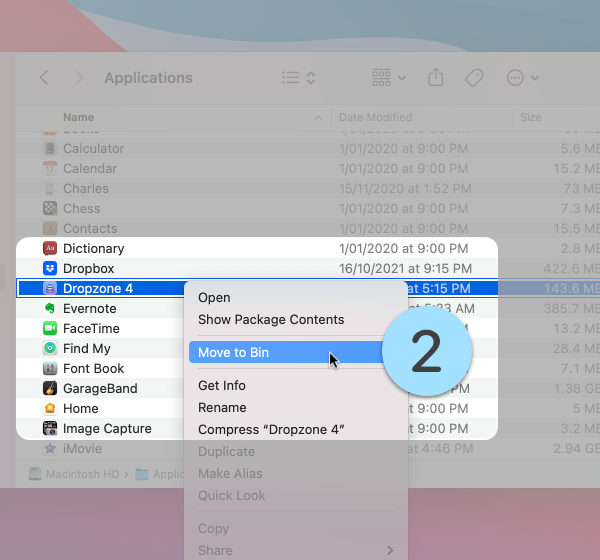
That's it, Dropzone is gone from your Mac.
We are also happy to provide a full refund if you purchased Dropzone within the last 30 days (although please note we are unable to refund Mac App Store purchases)
If you have issues or feedback about Dropzone, please feel free to email us.