
Today after many months of development and weeks of beta testing we’re excited to announce the release of ScreenSnapAI.
ScreenSnapAI is a tool that uses the latest in AI technology to process screenshots and images. The brand new icon for ScreenSnapAI is above and was designed by the talented Matthew Skiles.
It’s easiest to show you how it works, so here’s a 1 minute demo:
The app has already undergone several major updates in response to beta testing feedback and has rapidly evolved into a powerful tool that allows you to have conversations with AI about anything on your screen.
You can trigger the ScreenSnapAI assistant via a hotkey set in the app settings or through the menu, as shown below:
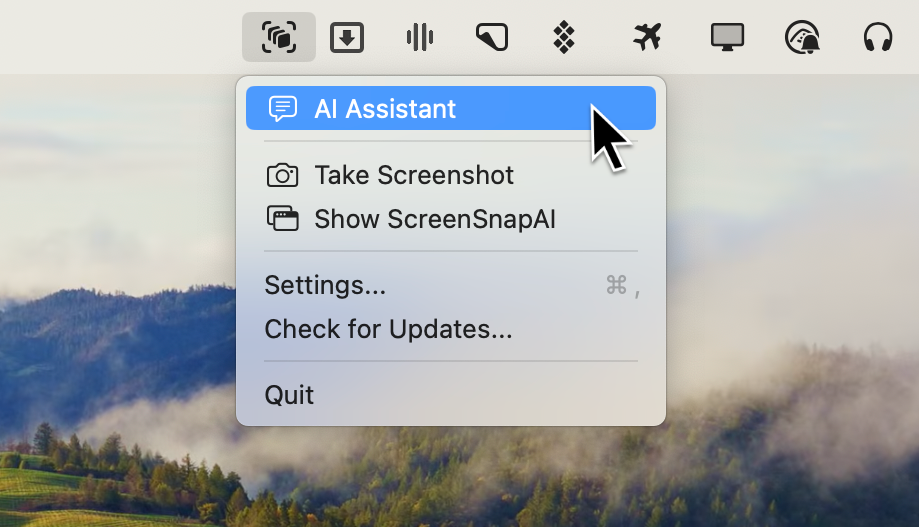
When you activate ScreenSnapAI, it will allow you to select a screen area, and then you can choose an AI task to perform. You can also enter your own custom task.
As an example, let’s say I want to translate some Japanese text in an image to English. I simply drag over the text and choose ‘Translate to English’:
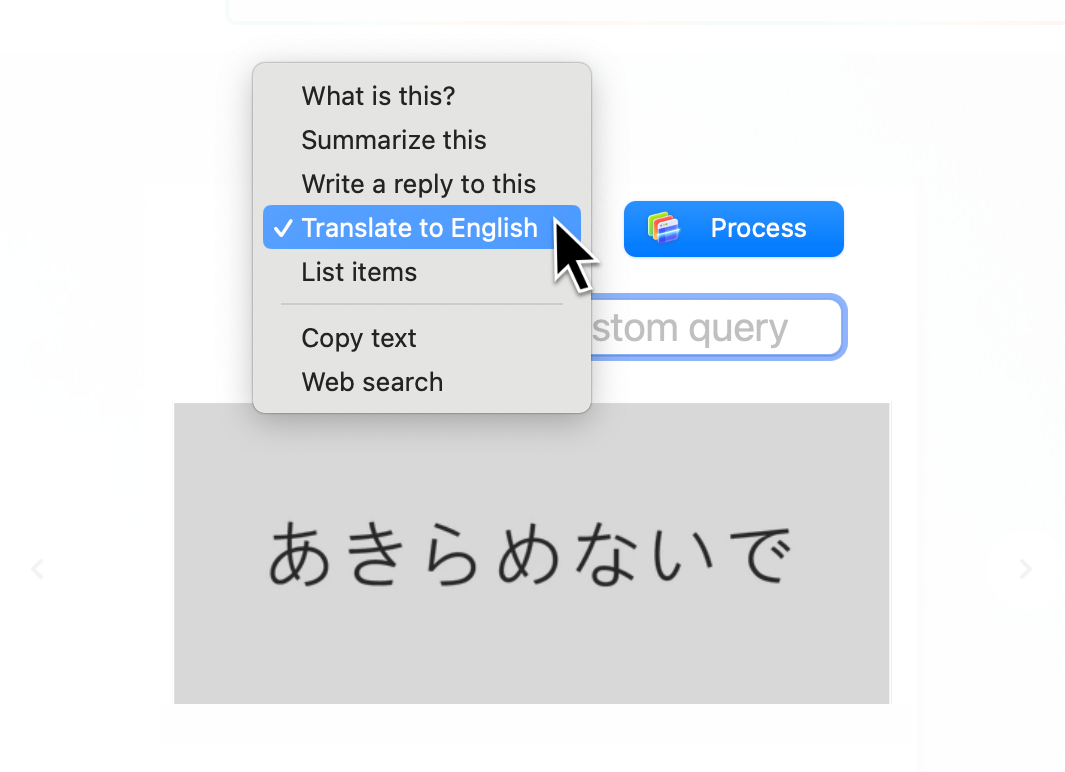
ScreenSnapAI will then work its magic and begin a chat about the screenshot, presenting the result in a message. The image is automatically added to the conversation, and you can continue to ask the AI questions about it. This is a fantastic way to start a conversation with AI about anything you have on your screen.
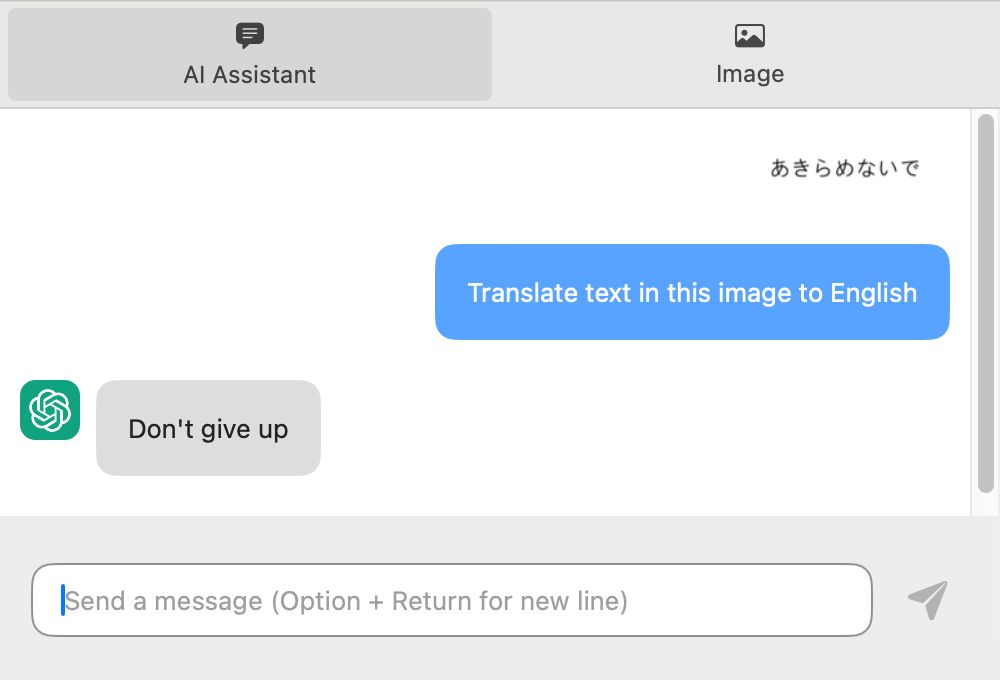
Whenever you capture images with ScreenSnapAI, it will generate an AI name, keyword, and description for you, making it easy to find screenshots later. You can find these details in the Image tab:
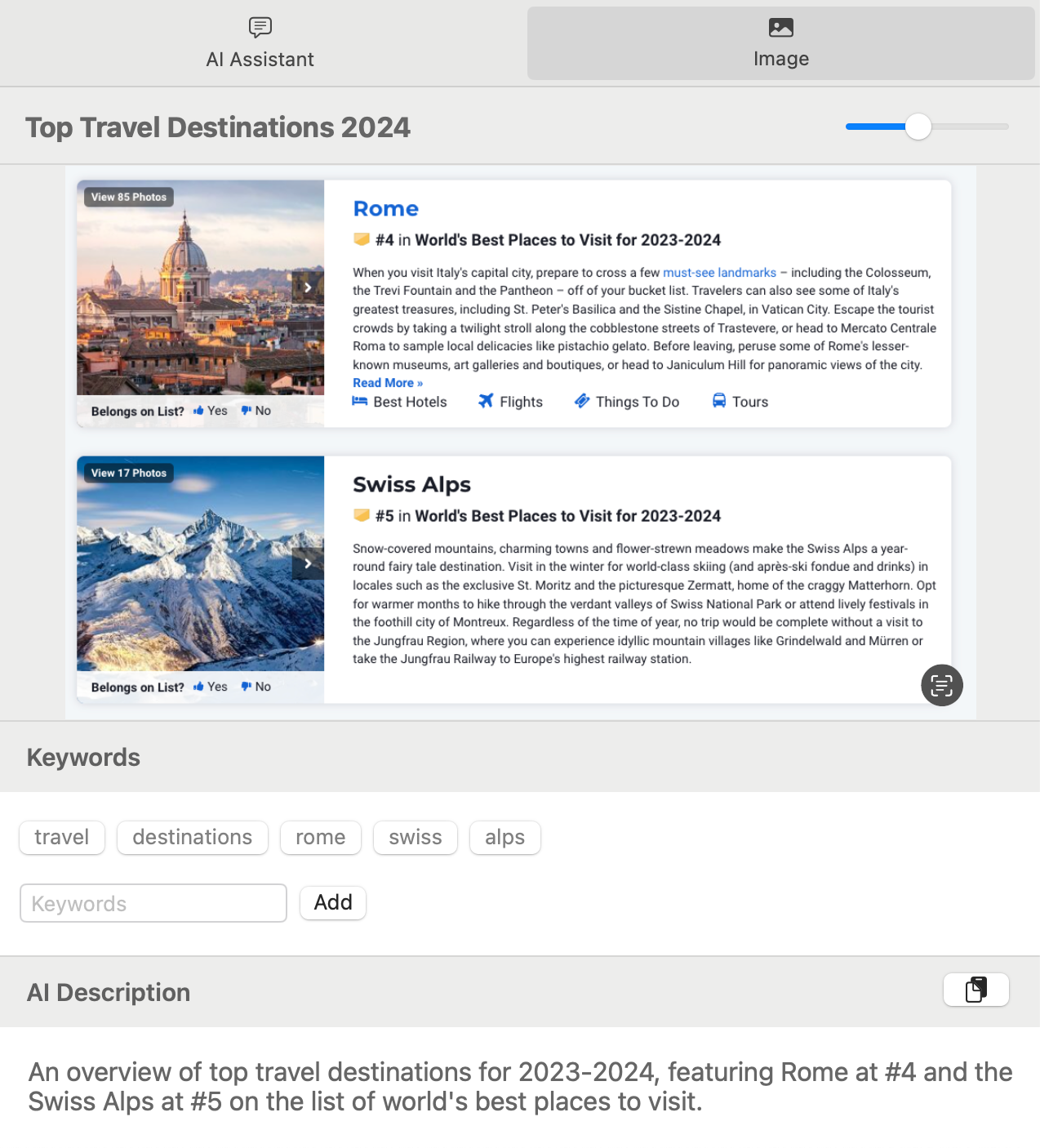
ScreenSnapAI uses the latest AI models provided by OpenAI to process your images. If you want to try out the app, the easiest way to get started is by downloading it from the Mac App Store:
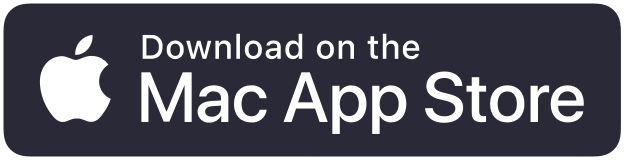
We’ve handled all the integration with OpenAI for you, so you don’t need to worry about API keys or anything like that. You can try out the app for free, and the Pro version is only $10 USD, which includes 50 AI processing credits. You use one AI credit per image processed or per question asked. You can easily add extra AI credits as needed via an in-app purchase. Currently, 100 AI credits cost $5 USD.
If you’re a more advanced user, you can bring your own OpenAI API key by downloading the non-Mac App Store version of ScreenSnapAI from here. The ScreenSnapAI Pro non-Mac App Store version is currently $14 USD. This is a one-time purchase, and you can then manage your own OpenAI costs directly with OpenAI.
You can learn more about ScreenSnapAI on its new website. Please feel free to email us at support@aptonic.com with any questions or feedback. We look forward to hearing what you think of our latest creation. We have big plans for the app, and this is really only the beginning.