In a recent update we have added a new ‘Convert Images’ action that allows easily converting images between different formats. You can add this action by clicking the white plus in the top-left of the Dropzone grid and choosing ‘Convert Images’ from the Built-in Actions section.
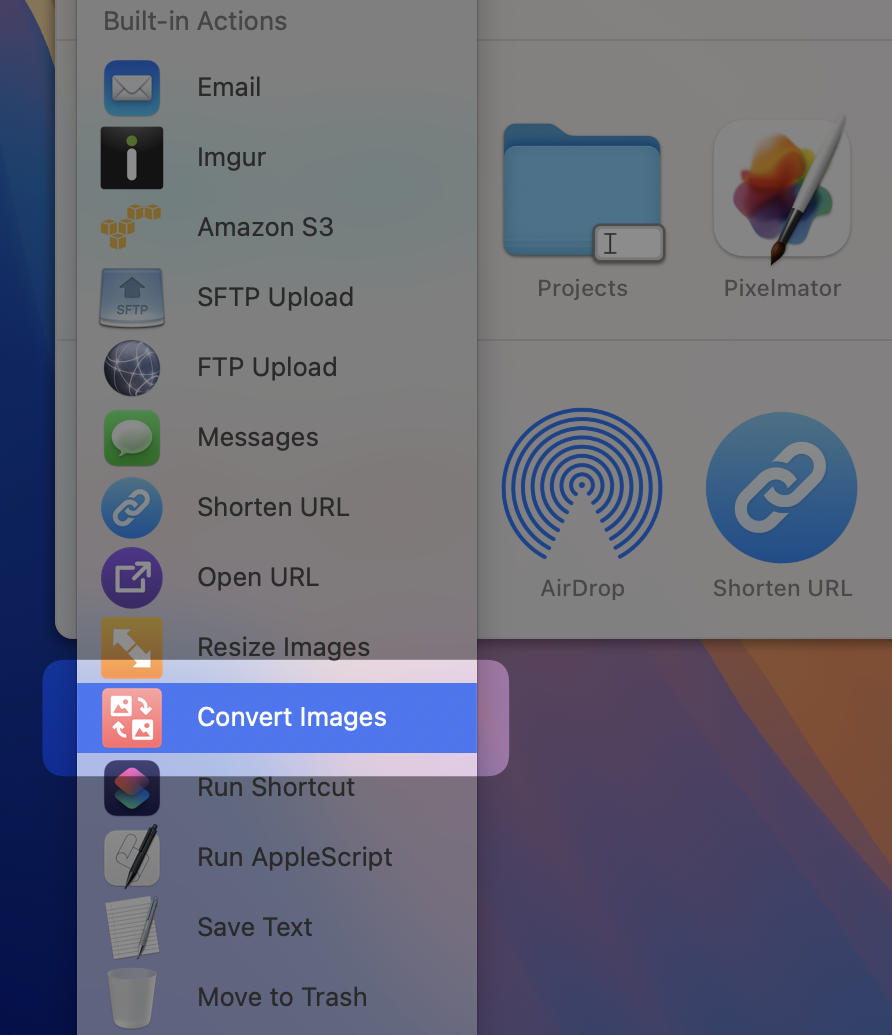
This will bring up the action configuration where you can set the output format and destination folder:
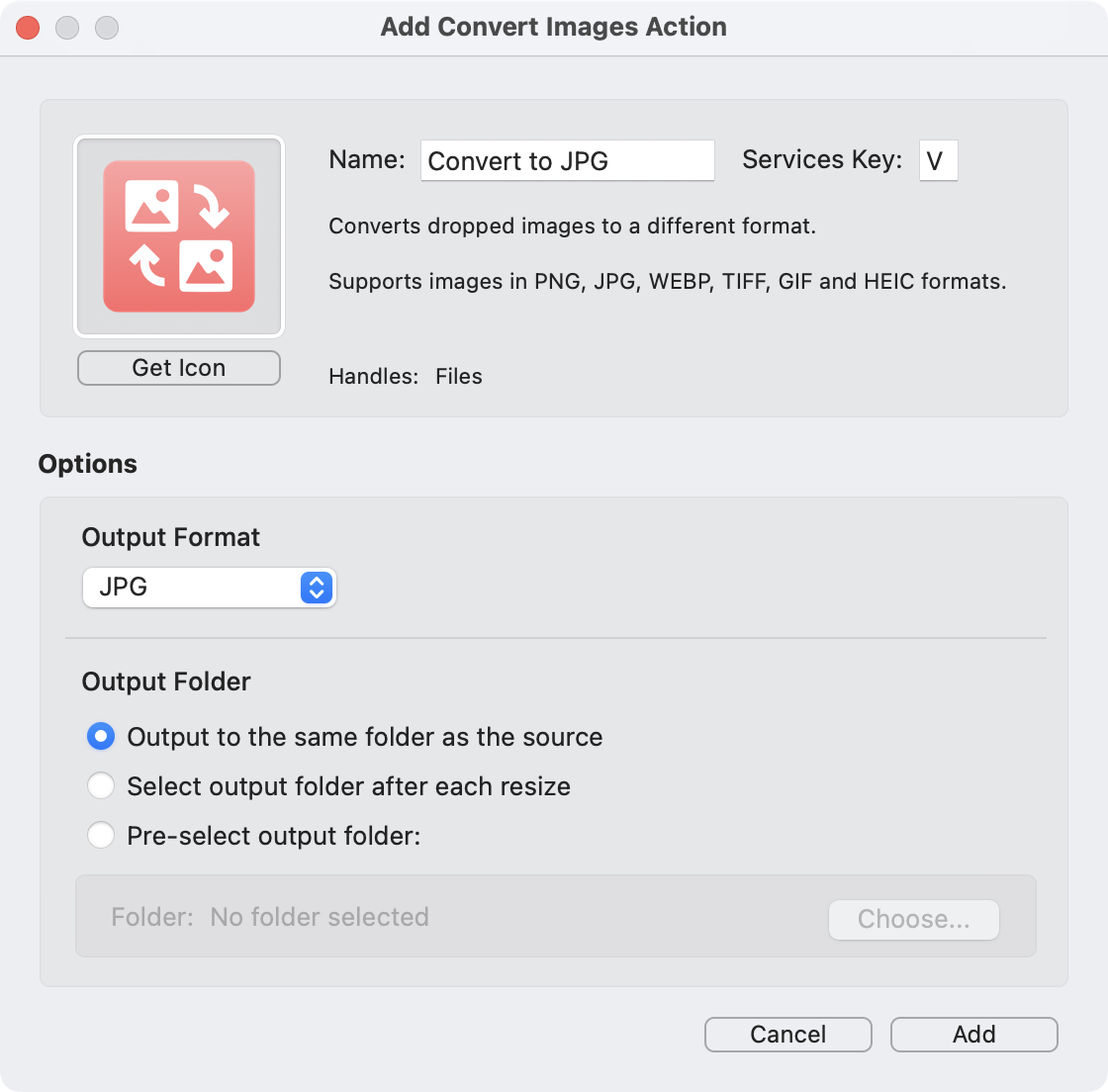
The action will then be added into your Dropzone grid:

You can then drop images onto the action in your grid and they will be converted to the chosen output format.
Convert images is a Dropzone 4 Pro action, although you can still try this out for free in the trial version of Dropzone 4 Pro. The convert images action is available in version 4.80.21 and later.
We hope you enjoy the new action. If you have any feedback you can email us at support@aptonic.com