
Dropzone 4 has now been fully updated for macOS Sonoma. You will likely notice a few cosmetic changes that have been happening in the app as well.
When you click the menu item to open the Dropzone grid it will now show a highlight around it like other toggled menu items:
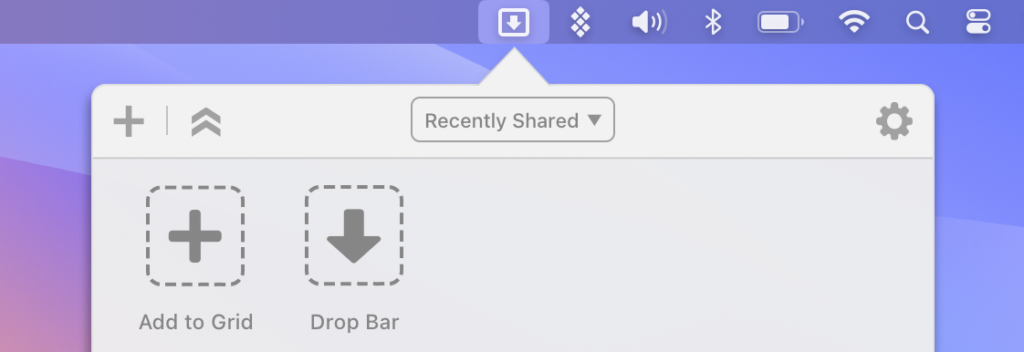
There’s also a right-click menu that has been added into the menu item. It only has Settings for now but we may add further options in here in future updates.
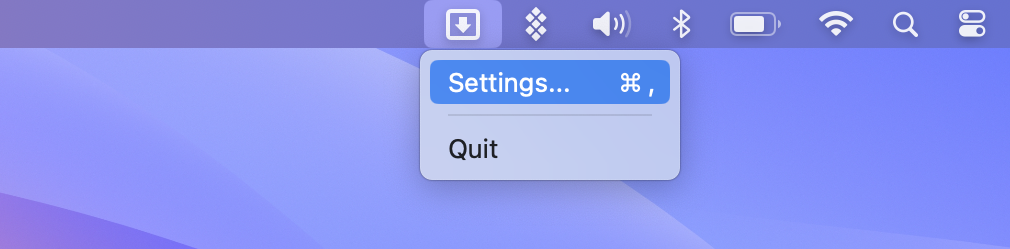
There’s also an often requested feature that has that has finally made it into Dropzone 4. When using the Move or Copy Files actions to move or copy a file that already existed the only options before were to replace the file or stop the operation. Now we have added in a third option to ‘Keep Both’ which will add a numeric suffix to the file. This brings the handling for existing files inline with how you’re used to it working in the Finder.
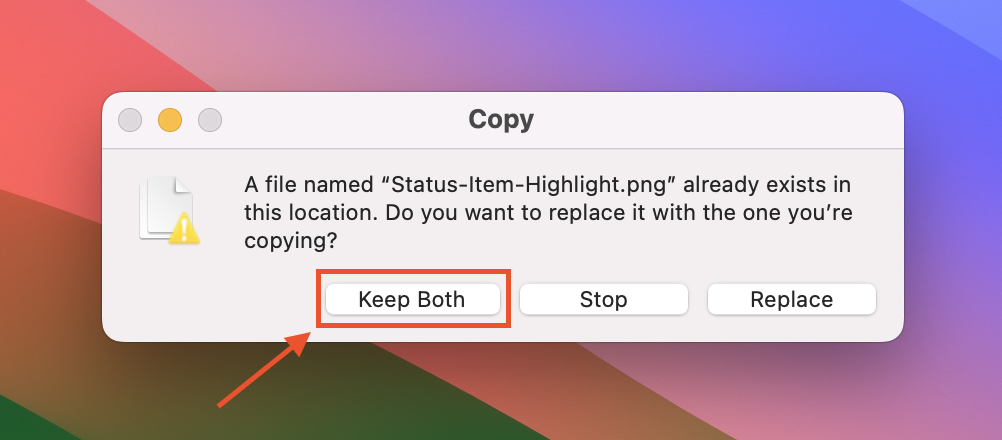
We’ve also added a new Dropzone 4 Introduction video taking you over a few basics of using Dropzone and showing a few tricks you might not have seen. Check it out below if you haven’t seen it.
We have many new features and improvements planned for the app now that macOS Sonoma is fully supported.
As always, feel free to email support@aptonic.com if you have any questions or feedback. You can also make feature requests and discuss Dropzone on our forums.