Today I’m thrilled to announce the release of Dropzone 4.
Dropzone 4 is a big release not just in terms of the app itself but also the business behind it and how I plan to run Aptonic moving forward.
Over the years, I’ve learnt so much more about app development and how to run a successful software business.
I’ve found that many of the issues with Dropzone have not been around development of the app itself but the sustainability of the business. There are so many things I have wanted to work on and improve but Dropzone has always had to remain a side project and I’ve only been able to spend a limited amount of time on it because it never quite made enough revenue to work on full time. The plan going forward is to increase the sustainability of the business so that I can spend more time building the app and shipping features, fixing bugs and helping customers.
Therefore the biggest change in this version of Dropzone is that it is transitioning to a subscription based business model. This means the base app is now totally free, but if you want to support continued development of Dropzone and use the apps premium features then it will cost $1.99 per month ($24/year). I’m hoping you’ll find the value the app delivers to your workflow easily justifies the cost of a cup of coffee each month and if successful this new model will make a world of difference to how much time I can dedicate to improving the app. Dropzone 4 is now also available on Setapp so you can get it and a bunch of other fantastic apps for $9.99 per month.
So that’s the business change. Now onto more cool app stuff. As you can see above, the icon has been totally redesigned for Dropzone 4 and the Dropzone user interface has undergone a complete redesign as well.
When you drag a file in any app in Dropzone 4, a subtle overlay will appear at the top of the screen with the Dropzone 4 icon. Simply drag files onto this area to activate the grid:
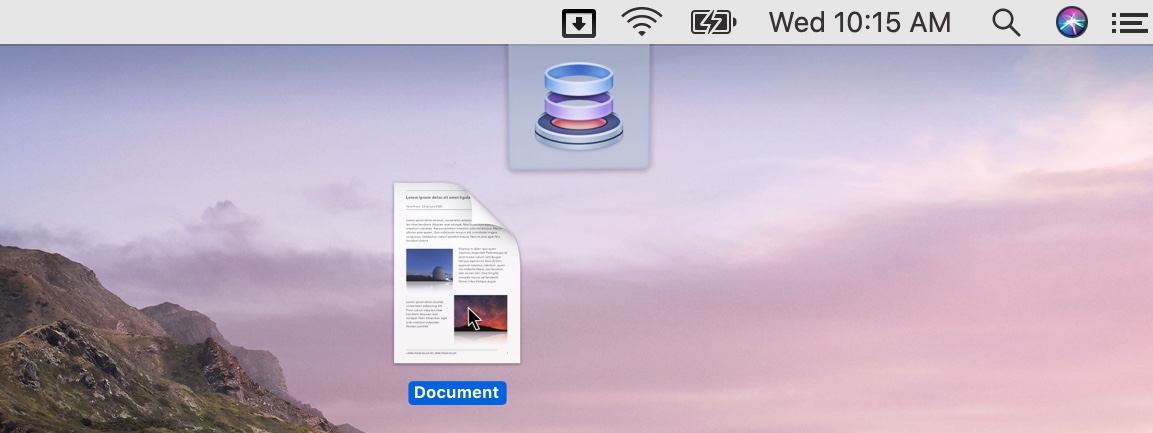
Below is a screenshot of the new Dropzone grid design:
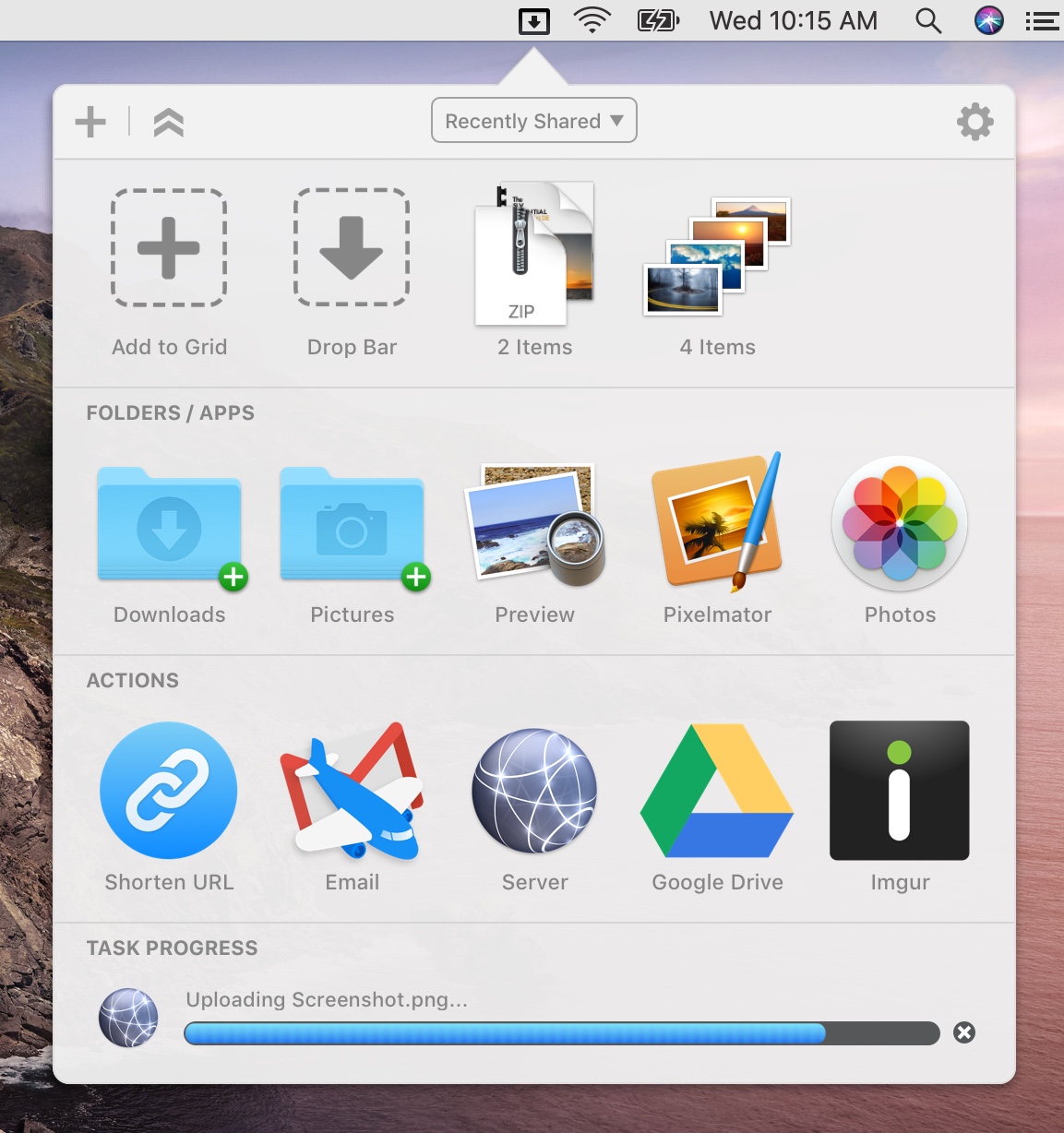
This lighter styled grid fits in better with the design language of recent versions of macOS.
And Dropzone now supports dark mode:
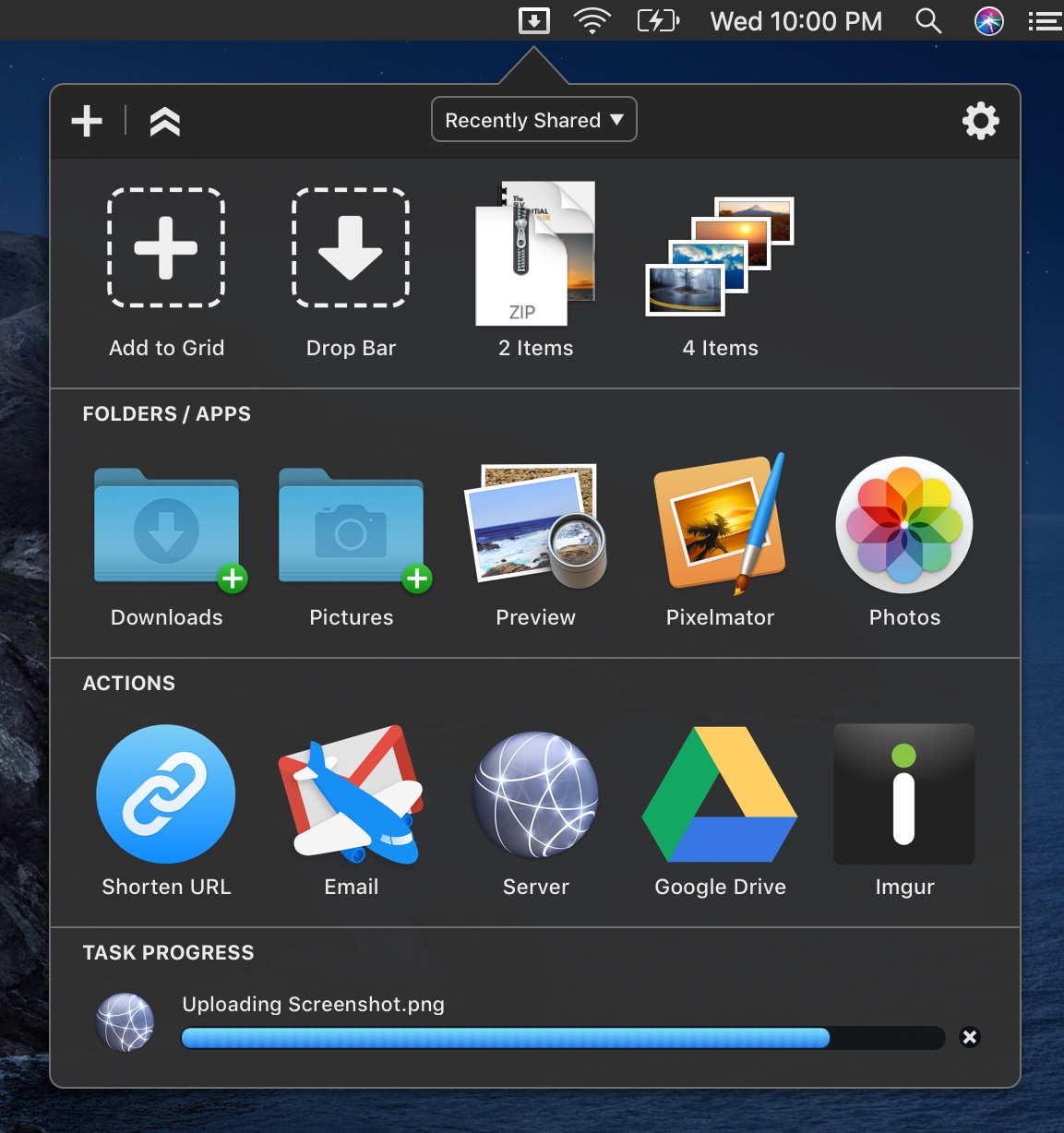
As well as the app redesign and business changes, Dropzone 4 is now fully compatible with macOS Catalina. Other notable changes include the Google Drive action now being built into the app as this proved to be very popular. Dropzone has also switched to using TinyURL to handle URL shortening as Goo.gl has shutdown. There are many other enhancements and I recommend downloading Dropzone 4 from either the Mac App Store or Setapp and testing it out yourself:
The non-Mac App Store (direct) version of Dropzone 4 will be coming soon. If you need to run unsandboxed Dropzone actions then I recommend that you use the Setapp version of Dropzone for the time being.
I hope you enjoy the new version and will consider a subscription to support continued development of the app.
Feel free to leave any questions about Dropzone 4 in the comments below.
Also, checkout this full review of Dropzone 4 by TheSweetBits.

