
I wanted to give you a brief update on the latest Dropzone developments.
The newest update (version 4.1.7) is out now and provides preliminary macOS Monterey support and also brings a new action for you to try out if you happen to be testing out the macOS Monterey beta.
As you may know the Shortcuts app is coming to macOS in the next version of macOS and there are some awesome new workflows possible. It’s definitely shaping up to be a fantastic upgrade from Automator.
Apple have also done a great job of making Shortcuts extensible for developers and so I’ve been looking at how Dropzone can take advantage of these new APIs.
To begin with I have added a new action that allows you to easily run Shortcuts from the Dropzone grid. If you’re running Dropzone 4 under Monterey then this new action will appear in your Dropzone add actions menu. Note that this action currently also requires the non-Mac App Store or Setapp version of Dropzone.
This is just the beginning and I have much deeper integration planned (such as the ability to run Dropzone actions from within a Shortcuts workflow) but in the meantime, make sure you update to 4.1.7 and keep the feedback coming!
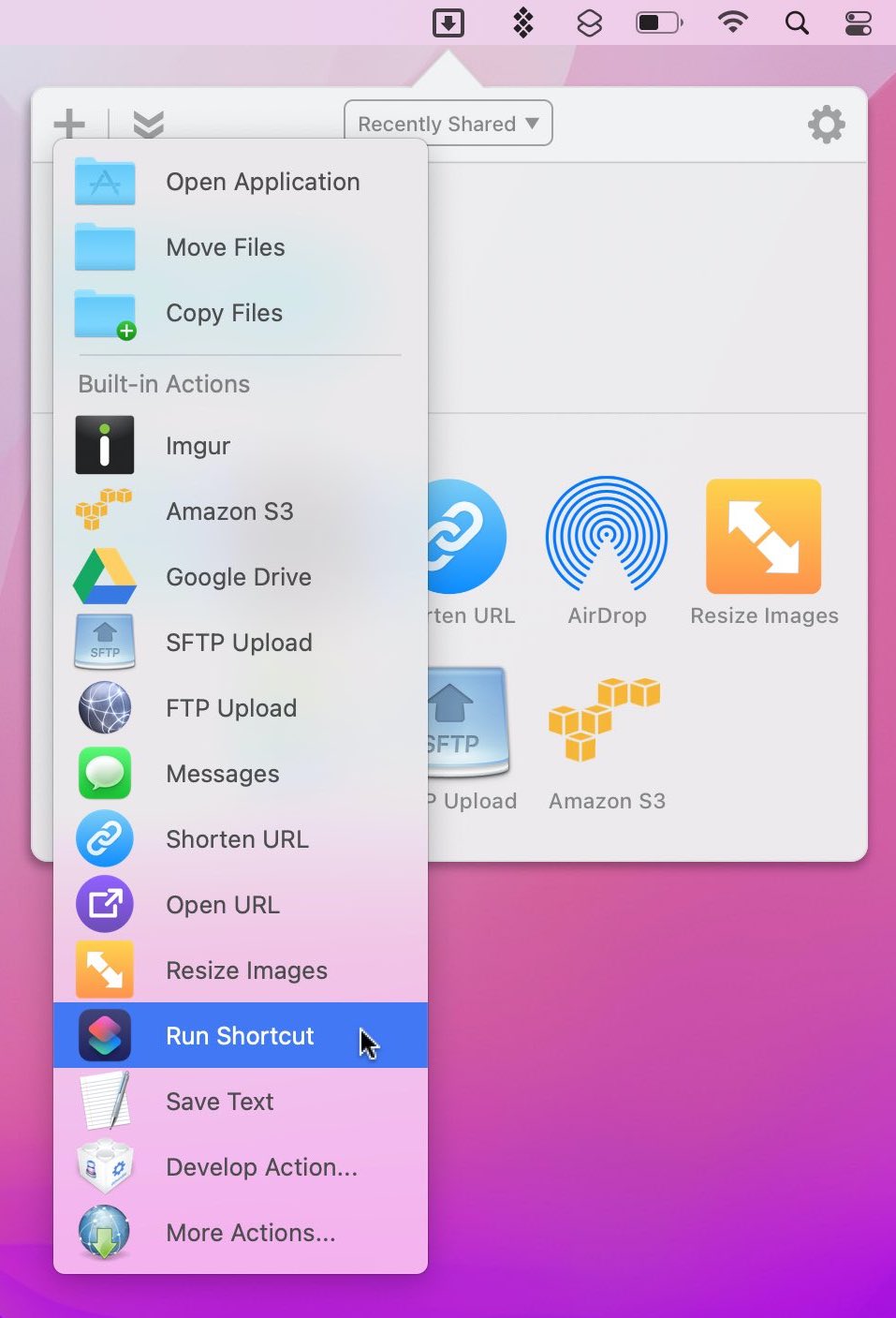
The complete change log for 4.1.7 is provided below:
- New Action: Run Shortcut – Under macOS Monterey beta there is now a new action available to run shortcuts
- Clicking an action in the grid now opens its config dialog if it has no click handler
- Python actions are now run with python3
- Resize Images action now supports HEIC images
- Fixes issue where AirDrop would not show as an option under macOS Monterey beta
- Fixes issue where clicking AirDrop action would not open Finder window
- Fixes issue where clicking menu item would not open grid under macOS Monterey in dual monitor configurations
- Fixes broken preferences buttons under macOS Monterey beta
The update has been released on the Mac App Store, Setapp and for the version available direct from us.
I hope you enjoy the update! Feel free to comment below or email support@aptonic.com if you have any questions or feedback.