Here at Aptonic I’ve been busy getting Dropzone 3 working well under Yosemite and making sure all the actions are working correctly. A big update has just been released (version 3.2.3) via Sparkle for the non-Mac App Store version. The update has also been submitted for Mac App Store review and will be available for update on the Mac App Store shortly. Yosemite is now fully supported in this version.
There’s also a great new feature added in Dropzone 3.2.3 that allows you to open the Dropzone grid by dragging files to the top of the screen. This is huge usability win – I’ve made a short video to show you:
Another feature new in Dropzone 3.2.3 is support for Yosemite dark mode. If you haven’t tried dark mode, you can activate it in the System Preferences in the general tab as shown below:
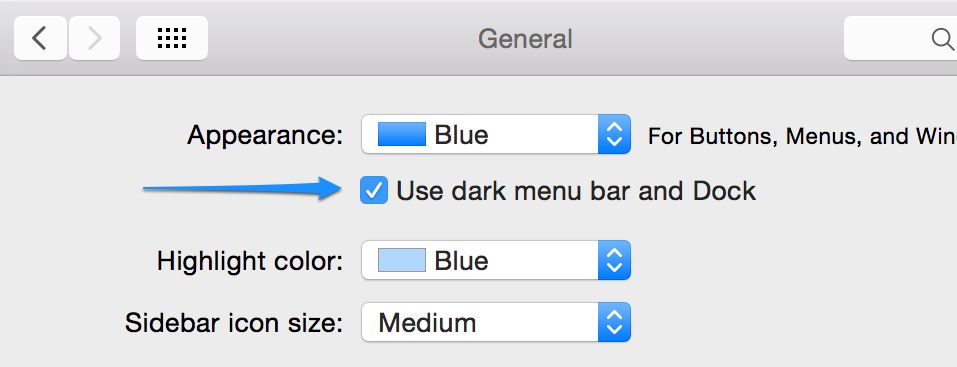
 |
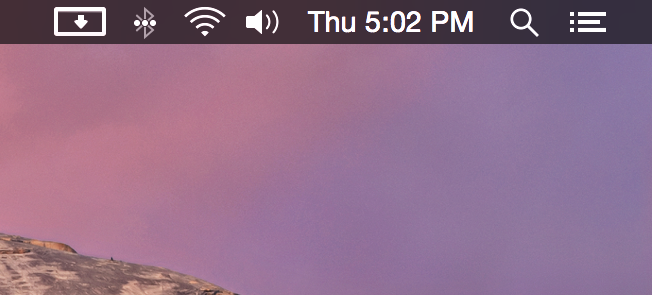 |
| Standard | Yosemite Dark Mode |
If you’re using the Mac App Store version and want to update now you can switch to the non-Mac App Store version by downloading it from here and moving it to your applications folder replacing your existing App Store version. When you run it, it will detect you purchased already on the Mac App Store and register you automatically. Full details on this process are given here. Note that you have to run the Mac App Store version at least once first for this transition to work.
Here’s the full release notes for Dropzone 3.2.2 and 3.2.3. The Mac App Store version will combine both these updates.
Updates in Dropzone 3.2.2
- OS X Yosemite now fully supported
- Added Yosemite dark mode
- You can now drag files or text to the top of the screen to open the Dropzone grid
- Updated Amazon S3 action to use the official aws-sdk gem, support uploading of multiple files and work under Yosemite
- Bundled fog, excon, aws-sdk and other gems
- Fixed bug where ‘Updates Installed Successfully’ alert would show before action updates finished installing
- Added video to splash screen showing grid activation by dragging to top of screen
- Added warning that actions that depend on Ruby 2 cannot work under OS X 10.8
- Added app_version task variable with the current Dropzone version
- Fixed bug where calling $dz.error still showed success in status item
- Fixed bug where action config window popped up if SkipValidation: Yes metadata field was set and fields were left blank
- Fixed bug where leaving a field blank on a SkipValidation: Yes action caused keychain errors
- Fixed bug where AuthScope, SkipValidation and RubyPath metadata fields were not copied when doing Copy & Edit on an action
- Fixed rare bug in rsync lib where dragging files with unicode names from Safari could cause breakage
- Fixed bug where add action alerts displayed behind add action popup menu
Updates in Dropzone 3.2.3
- Fixed bug where ‘Update Installed Successfully’ alert showed after installing an action and then editing it
- Fixed bug in FTP action where holding option to zip files before upload failed under Yosemite
- Fixed issue where some Preferences button text was being cut off under Yosemite
- Fixed bug where drawing artifacts showed underneath the grid under Yosemite
- Fixed bug where grid showed in incorrect position after resuming from sleep under Yosemite
- Improved $dz.inputbox API method
- Updated FastSpring payments SDK
- Fixed issue where FastSpring WebView showed lines through the view when scrolling
- Made User Actions preferences panel taller if you have more than 6 actions added
- Fixed bug where the status item would become highlighted when moving the mouse between screens under Yosemite
- Fixed some OAuth flow issues with the Imgur action
- Updated Imgur and Save text action to use $dz.inputbox method
- Bundled rest-client and httparty gems