There are quite a few improvements in this version which I’ve covered in detail below:
Circle Labels
Circles now show labels beside them on mouseover or when dragging something onto them. This was an often requested feature.
The main issue here was that if you had two destinations with the same icon (e.g. two folders) then you couldn’t tell which was which. Now you you just brush the mouse over them and the labels are shown. Originally I had the labels always visible but found it looked rather messy. I think the mouseover is an acceptable tradeoff between function and aesthetics. This is how the OS X dock works as well.
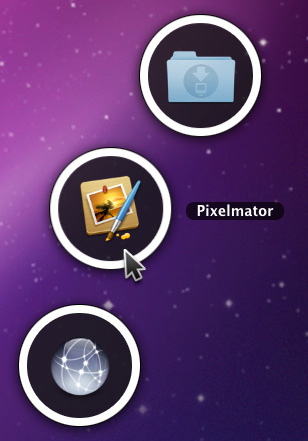
If you’d rather not have these labels, there’s hidden default to disable them. Open Terminal, paste in the following and then relaunch Dropzone:
defaults write com.aptonic.Dropzone DisableCircleLabels -bool true
To re-enable labels, use the following:
defaults delete com.aptonic.Dropzone DisableCircleLabels
TwitPic OAuth
![]()
The TwitPic destination stopped working fairly recently as TwitPic switched off support for username/password authentication and began using OAuth. I’ve now rewritten this destination to support this and bundled it with Dropzone so you no longer need to install it separately. To use this new destination simply go into the Preferences -> Add and then select TwitPic from the action drop down. You will then be directed to the Twitter website and asked to authorize TwitPic with Twitter.

When you click ‘Authorize app’ you’ll be given a pin code to paste into Dropzone to complete the authorization. You can then upload images to TwitPic with Dropzone.
Adjust the Circles activation delay
In some cases, users were finding that they accidentally activated Circles and that it was to sensitive. In 2.3 I’ve added a hidden default so you can tweak the activation delay:
To adjust the delay, Open Terminal, paste in the following and then relaunch Dropzone (you must relaunch Dropzone each time you make a change):
defaults write com.aptonic.Dropzone CirclesActivationDelay -float 1
The delay before the half circle fades in is given in seconds and 0.3 is the default. The above line would increase it to 1 second and decrease the likelihood of accidental activation.
If you want the default delay back you can use the following line:
defaults delete com.aptonic.Dropzone CirclesActivationDelay
Dropzone API Improvements
This stuff below here will only be relevant for developers writing destinations for Dropzone. There are two new OptionsNIBs available in Dropzone 2.3. One is for an API key and the other is for a Username+API key which some web services require.
The API Key OptionsNIB can be used by including the below line in your destination meta data:
# OptionsNIB: APIKey
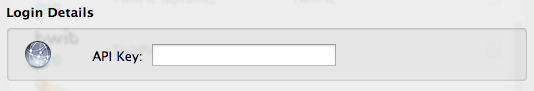
The stored value can then be accessed in a destination script via the variable ENV['API_KEY']
The Username/API Key OptionsNIB can be used by including the below line in your destination meta data:
# OptionsNIB: UsernameAPIKey
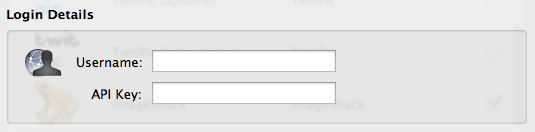
The API Key can then be accessed again via ENV['API_KEY'] and the username via ENV['USERNAME']
There are also many other bugfixes that went into this update. Let me know if you have any questions or feedback on the update either in the comments or by emailing support@aptonic.com