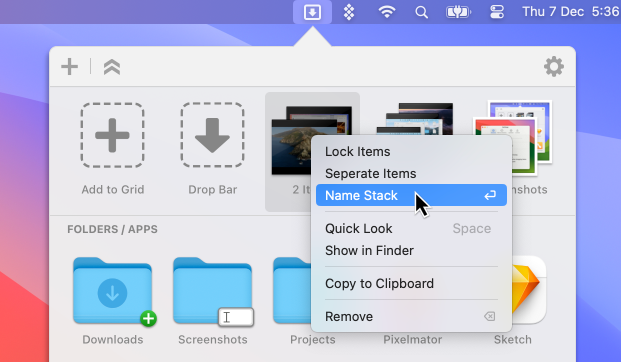
After listening to user feedback on Drop Bar we have added some new features to Dropzone 4 that we think you’ll find super useful.
Rename Stacks
You can now name stacks in Drop Bar. Just right-click a stack and choose ‘Name Stack’ from the menu or hover over a stack in Drop Bar and hit enter to assign the items in a stack a name. The name that you assign won’t impact the source files and is purely used as a labelling to help you organise things in Dropzone.
This gives you a fantastic way to group a bunch of files for a specific project. For example, you might have some files that you know you’re going to need to finish a project and those files are scattered around different locations on the web and on your Mac and you need to collect them all into one place. Now you can just drag the files into a Drop Bar stack, assign a name and then when you’re ready either separate the stack to get the files individually or just drag the whole stack to where you need it.
Reorder Stacks
We have also added the ability to reorder items in Drop Bar by dragging them around inside the Dropzone grid. This feature combined with renaming takes Drop Bar to a new level. You can now easily use it as a tool to organise multiple files for multiple projects.
We have made a short video to show you how to use these two new features below:
Renaming is a Dropzone 4 Pro feature, although you can still try this out for free in the trial version of Dropzone 4 Pro.
We hope you enjoy the new features. If you have any feedback you can email us at support@aptonic.com