YouTube has made it increasingly difficult to download H.264 encoded versions of videos. This has caused issues for some Dropzone 4 YouTube Downloader action users, as you can’t directly play the downloaded videos using QuickTime or Quick Look since they are encoded with the VP9 codec, which macOS doesn’t natively support. To play VP9 encoded videos, you need to download a player that supports the VP9 codec, such as VLC. There are other disadvantages to VP9 encoded videos on macOS as well—for example, you can’t directly use the downloaded videos in Mac apps like Final Cut Pro.
We have implemented a solution in Dropzone 4 that allows you to automatically download and convert YouTube videos to the H.264 codec, making them fully compatible with macOS built-in codecs. This option can be easily enabled by right-clicking on the YouTube Downloader action in your Dropzone 4 grid and checking the ‘Convert to H.264 codec after download’ checkbox, as shown below:
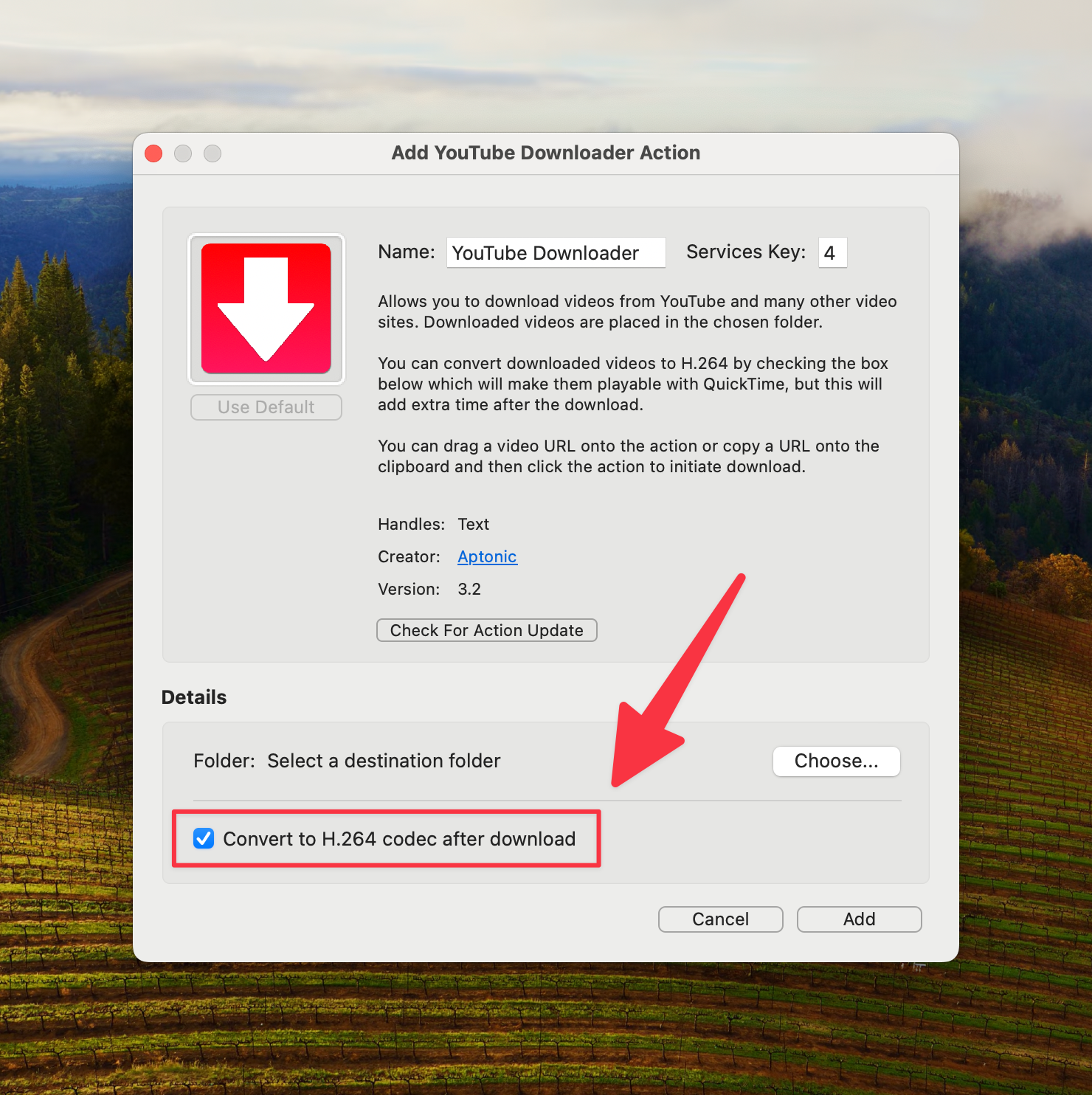
The only downside to this is that you have to wait a little longer for the conversion process after the download, although on most modern Macs, this usually doesn’t take too long. We’ve made this an option so that you can decide if the extra wait time for conversion is worth it for your use case. Conversion to H.264 is disabled by default currently.
You will need to make sure you’re running Dropzone 4.80.18 or later and version 3.2 or later of the YouTube Downloader action for this option to be available. You can install the latest version of the YouTube Downloader action from this page. You can check you’re on the latest Dropzone version by going to the Dropzone Settings and then going to the updates tab. The YouTube Downloader action is only available for the non-Mac App Store version of Dropzone 4 downloaded directly from our website or in the Setapp version.