How to Register Dropzone 4 Pro Lifetime
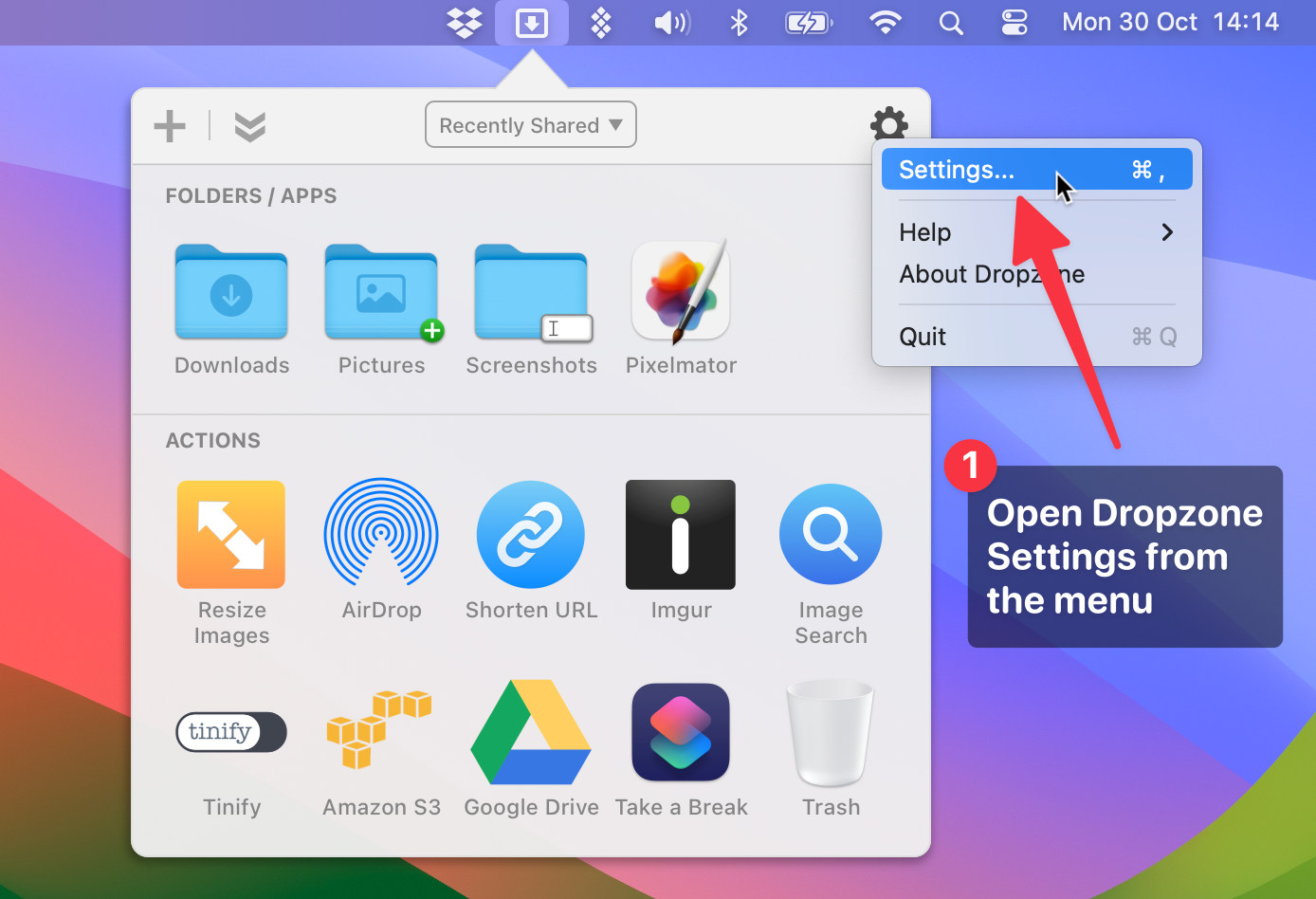
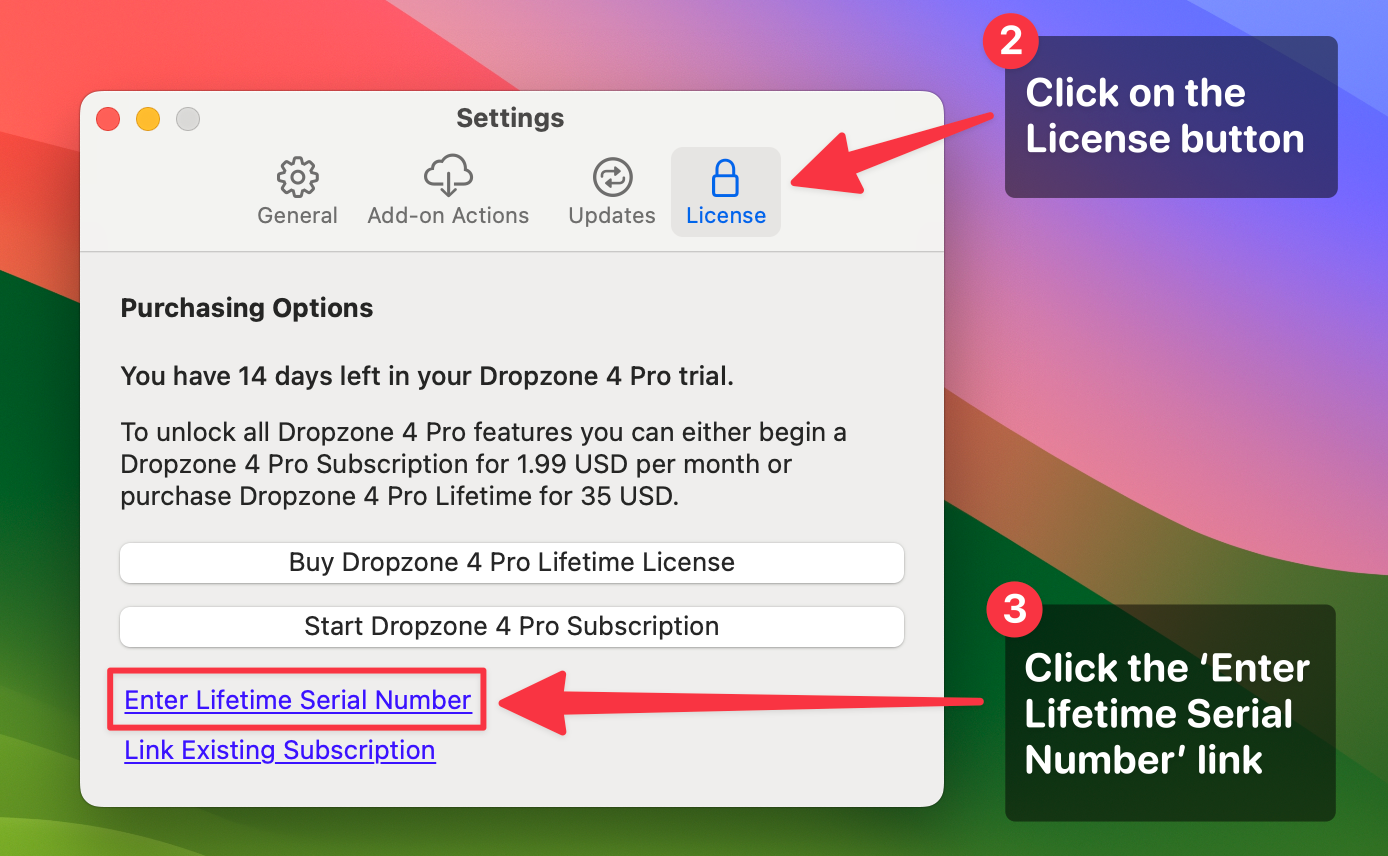
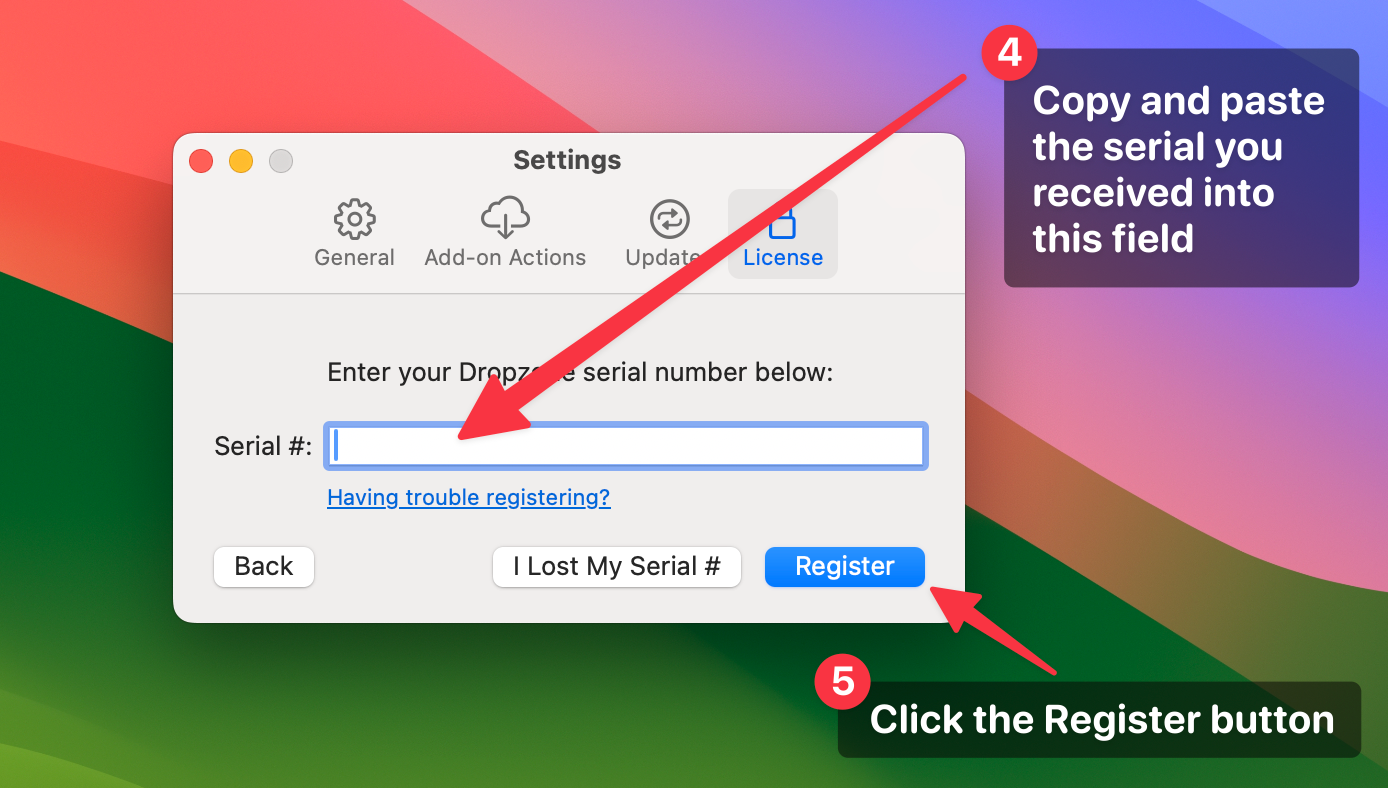

Fixing a Registration Details Invalid message
In some cases, you may receive a Registration Details Invalid error box. There are a number of things you can try to fix this:
- First make certain the serial you pasted into the Serial # field is the same as what we sent you. A Dropzone serial is in the format XXXX-XXXX-XXXX-XXXX-XXXX - It is not case sensitive. It's best to copy the serial from the email you got by selecting it in the email, pressing Cmd-C (copy), then switching back to Dropzone and then pressing Cmd-V (paste) once the cursor is flashing in the Serial # field.
- Another common reason the registration can fail is if you accidentally paste the serial number in twice.
- Dropzone contacts our server to check your license so you must be connected to the internet for registration to work.
- Are you running any firewall software such as LittleSnitch that could be blocking the connection to our server? If so disable it and try registering again.
- Sometimes rebooting your Mac and trying to register again can resolve this.
- If you're still stuck, there's an alternative method you can use to register. Put your serial number in the box below and click the Download License File button.
A file named dropzone4-license.txt will be downloaded. After downloading this file, close Dropzone and relaunch it. Dropzone looks for the dropzone4-license.txt file first in your Downloads folder and then on your Desktop - Make sure the dropzone4-license.txt file is placed in one of these folders. Dropzone should find the license file and complete the registration upon relaunch.